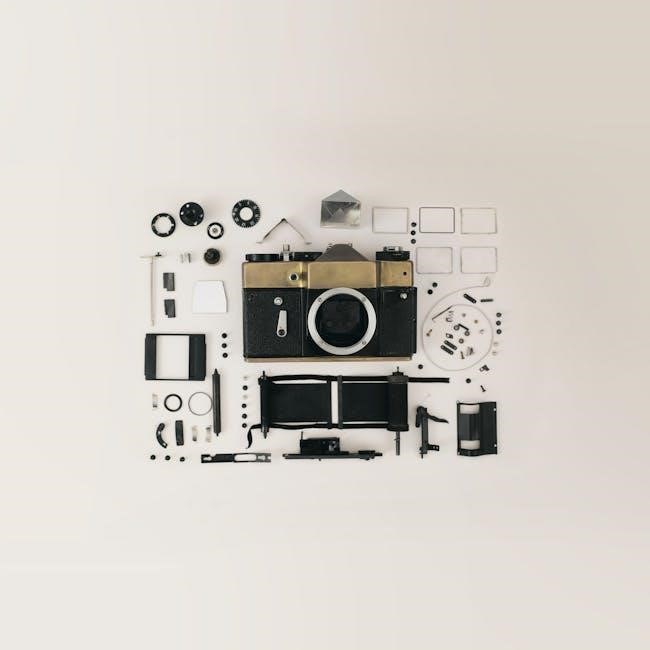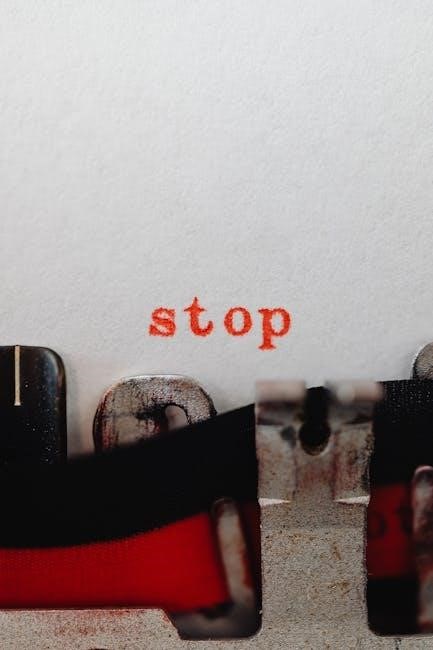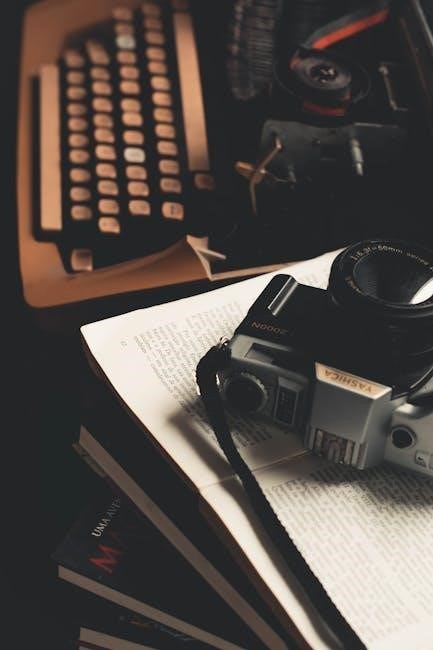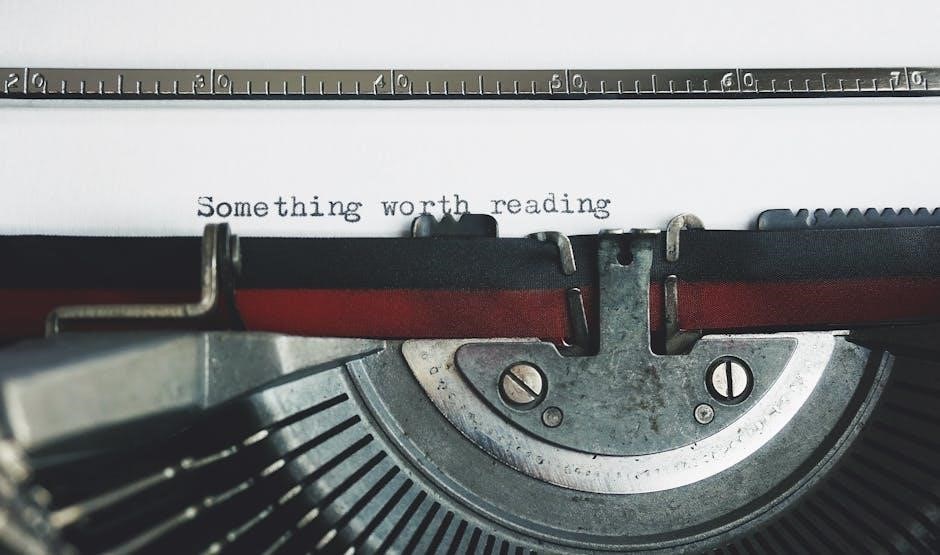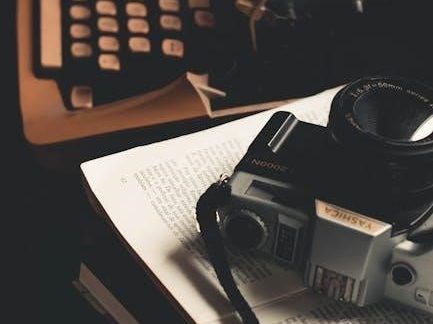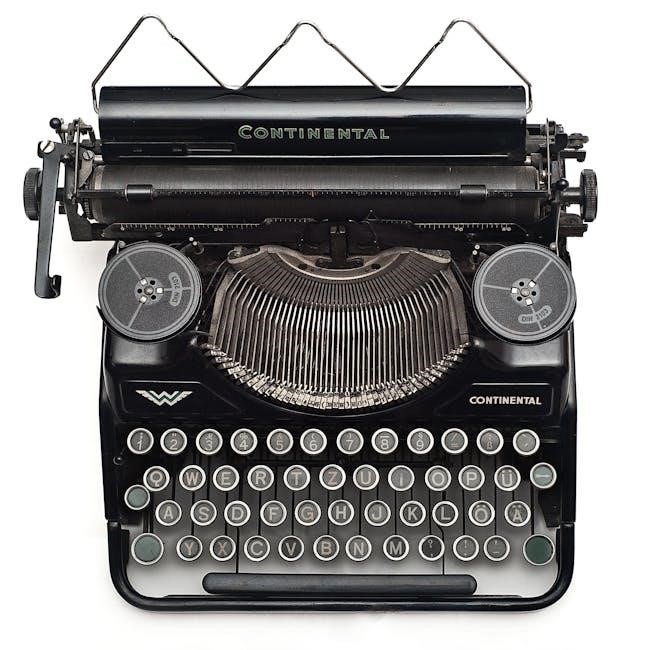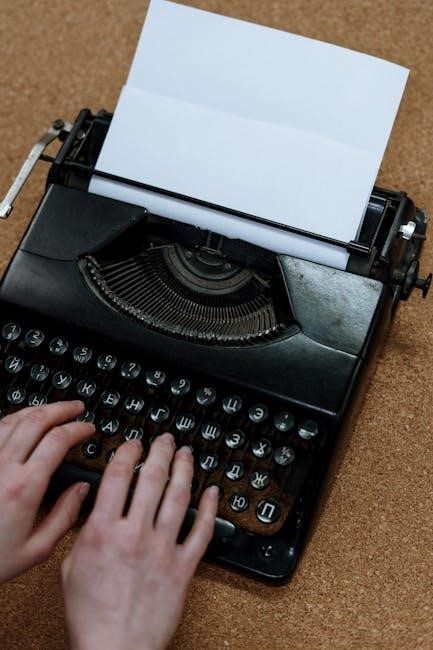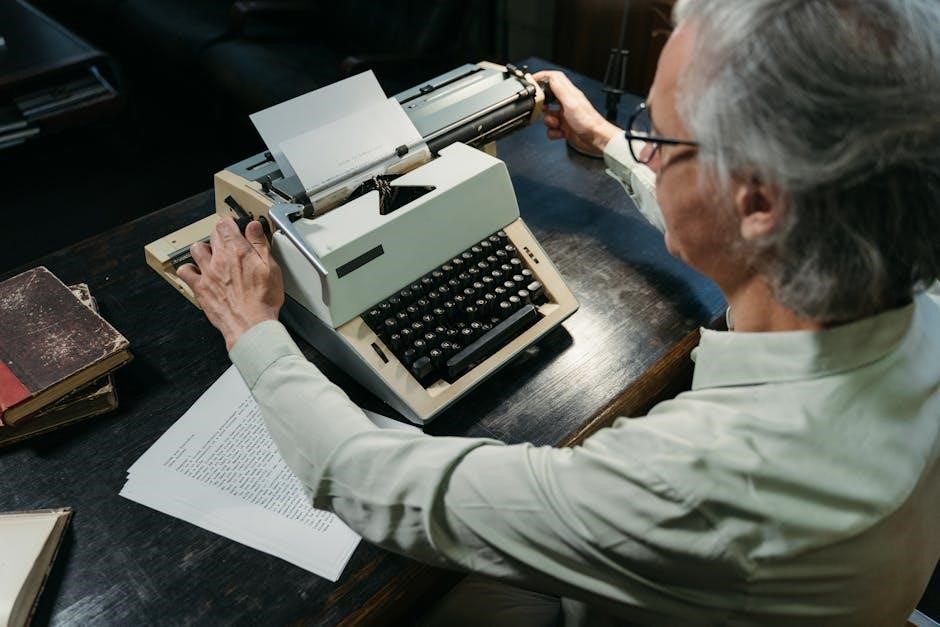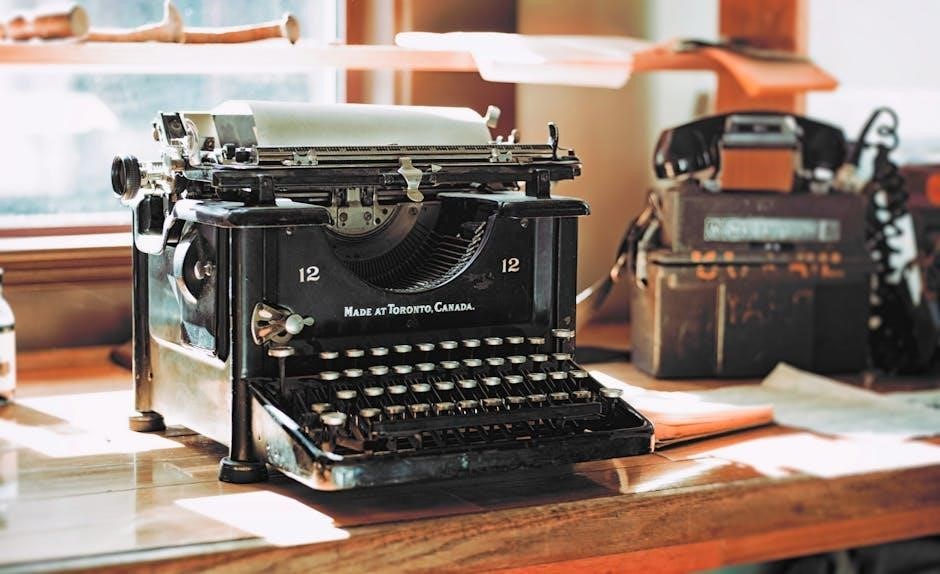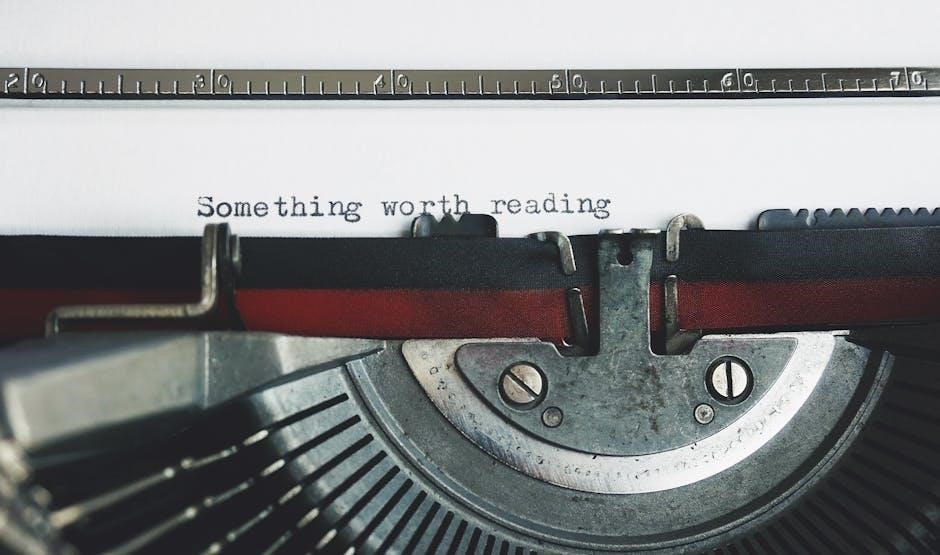A fog machine creates a dense vapor resembling fog, ideal for enhancing atmosphere in events. It uses fog liquid, heat, and pressure to produce mist. Always follow the manual for safe, effective operation to achieve desired effects in various settings.
What is a Fog Machine?
A fog machine is a device that generates dense vapor resembling fog for atmospheric effects in events, theater, or parties. It works by heating fog liquid to produce mist, creating a mysterious or dramatic ambiance. The machine typically includes a tank for fog fluid, a heating element, and a pump to force the vapor out. Some models come with remote controls for easy operation. Fog machines are widely used in entertainment, photography, and special effects. They are designed to be portable and user-friendly, offering adjustable output for different settings. Always use high-quality fog liquid and follow the manual for optimal performance and safety.
Key Features of a Fog Machine
Fog machines offer essential features for creating atmospheric effects. They include a durable tank for fog liquid, a powerful heating element for quick vapor production, and adjustable output controls for mist density. Many models come with remote controls for convenient operation, while others offer wireless or DMX connectivity for synchronized use in professional settings. Some machines feature timers or continuous fog modes, and they are designed with safety in mind, including thermal protection and cool-touch exteriors. Portability and compact designs make them easy to transport and set up. Always refer to the manual for specific features and operation guidelines to ensure optimal performance.
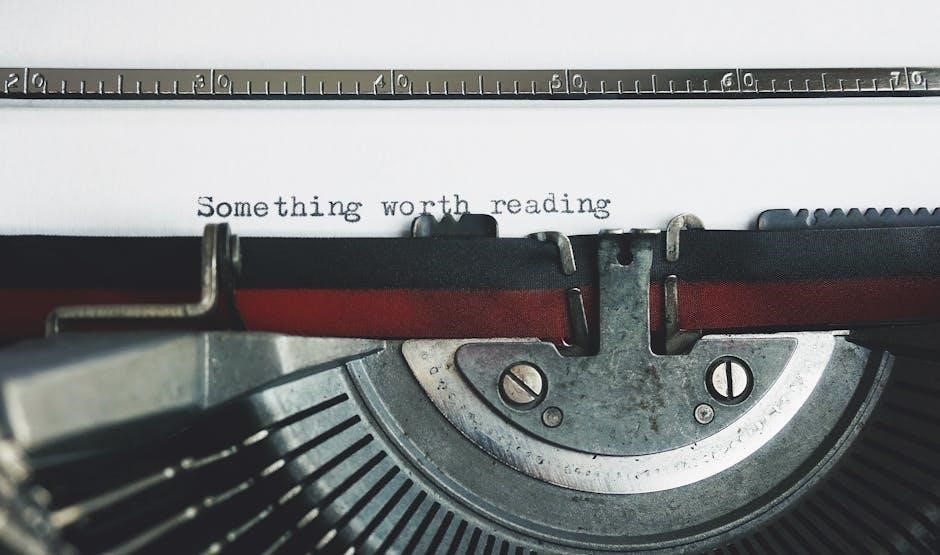
Safety Precautions
Always keep fog machines away from flammable materials and ensure proper ventilation. Never aim the nozzle at people or flammable objects. Use only fog liquids and follow manual guidelines to avoid hazards.
General Safety Tips
To ensure safe operation, always place the fog machine on a stable, heat-resistant surface. Keep it at least 20 inches away from any flammable materials or objects. Never aim the fog nozzle directly at people or animals, as the vapor is hot and under pressure. Use only high-quality fog liquids specifically designed for fog machines. Avoid adding flammable liquids like gasoline or perfume. Ensure the machine is installed out of children’s reach and never leave it running unattended. Proper ventilation is essential to prevent fog from triggering smoke alarms. Always follow the manual’s guidelines for operation and maintenance.
What Not to Do
Never pour flammable liquids like gasoline, perfume, or alcohol into the fog machine, as this poses a serious fire hazard. Avoid overfilling the tank with fog liquid, as it can cause leakage or malfunction. Do not block the cooling vents, as this may lead to overheating. Never touch the machine’s heating element or nozzle during operation, as they become extremely hot. Avoid using the machine in enclosed spaces without proper ventilation, as fog can accumulate and trigger smoke alarms. Do not modify the machine or use unauthorized parts, as this voids the warranty and may cause unsafe conditions. Always adhere to the manufacturer’s guidelines for safe and effective use.

Setting Up Your Fog Machine
Place the machine horizontally, ensuring the fog liquid bottle is at the back. Connect it to a 120V power supply. Wait for the remote control indicator to light up before activating the fog output.
Unpacking and Initial Checks
When unpacking your fog machine, ensure all components are included and undamaged. Locate the fog liquid tank, remote control, and power cord. Check for any visible damage or dents on the machine and accessories. Familiarize yourself with the control panel and connections. Before use, read the manual thoroughly to understand proper setup and operation. Verify that the remote control batteries are installed correctly, typically 2 x 1.5V AAA batteries. Ensure the fog liquid tank is empty and ready for filling. Keep the manual handy for future reference and troubleshooting. Proper unpacking and checks ensure safe and effective operation.
Filling the Fog Liquid Tank
To fill the fog liquid tank, locate the reservoir tank lid on top of the machine and unscrew it. Pour high-quality fog liquid into the tank, ensuring not to exceed the maximum level indicated. Avoid using water or other substances, as they may damage the machine. Replace the lid tightly to prevent leaks. Always check the fluid level before operation to ensure optimal performance. Never mix fog liquid with flammable substances. Proper filling ensures consistent fog production and maintains the machine’s longevity. Refer to the manual for recommended fog liquid specifications and safety guidelines.
Powering the Machine
To power the fog machine, ensure it is placed on a stable, flat surface. Connect the machine to a suitable power supply, typically 120VAC, using the provided cable. Avoid using extension cords unless necessary. Once plugged in, allow the machine to heat up. The remote control indicator will light up when ready. Ensure the fog liquid tank is filled adequately before powering on. Keep the power cord away from flammable materials and avoid overloading the outlet. Never leave the machine running unattended or near children. Always follow the manual’s electrical safety guidelines to prevent hazards and ensure reliable operation.

Operating the Fog Machine
Start by turning on the power and allowing the machine to heat up. Use the remote control to activate fog production. Adjust settings as needed for desired effects.
Using the Remote Control
Insert the provided batteries into the remote control and ensure they are securely installed. Wait for the indicator light to activate, signaling readiness. Press the fog button to start mist production. Adjust output levels using designated buttons for density and duration. Some remotes feature timers or preset modes for convenience. Always aim the nozzle away from people and flammable materials. If the remote fails, check battery connections or replace them. Refer to your manual for specific remote functions, as features may vary by model. Proper use ensures safe and efficient fog creation for your desired atmosphere.
Adjusting Fog Output

To adjust fog output, use the remote control to regulate density and duration. Press the designated buttons to increase or decrease mist production. For consistent fog, ensure the machine is on a level surface. Avoid aiming the nozzle directly at people or flammable materials. If the fog output is too dense, reduce the flow rate. Conversely, increase it for thicker fog. Allow the machine to cool briefly after extended use to prevent overheating. Proper adjustment ensures optimal performance and safety, enhancing the atmosphere of your event or setting.

Maintenance and Care
Regularly clean the fog machine to prevent residue buildup. Descale the tank and tube every 10 uses. Store upright to avoid liquid leakage. Use distilled water for optimal performance and longevity.
Cleaning the Machine
Turn off and unplug the fog machine before cleaning. Use a soft cloth to wipe exterior surfaces. For internal cleaning, mix water and white vinegar, then run the solution through the machine. Drain thoroughly and rinse with distilled water. Allow all parts to dry completely to prevent mold or mildew. Regular descaling is essential to remove mineral buildup. Clean the nozzle and tubes with a small brush to ensure smooth fog output. Always refer to the manual for specific cleaning instructions to maintain performance and longevity.
Storing the Machine
Store the fog machine in a cool, dry, well-ventilated area. Ensure it’s completely dry after cleaning to prevent mold. Keep it upright to avoid liquid leakage. Protect from dust using a cover or bag. Store fog liquid separately in a sealed container. Avoid extreme temperatures and flammable materials nearby. Secure the machine to prevent accidental tipping. Always disconnect the power cord and remove batteries if storing for long periods. Follow manual guidelines for proper storage to maintain functionality and safety, ensuring the machine remains in optimal condition for future use.

Troubleshooting Common Issues
Common issues include no fog output, remote malfunction, or overheating. Check fluid levels, power supply, and tank connections. Ensure remote batteries are functional and machine is heated properly.
Machine Not Producing Fog
If your fog machine isn’t producing fog, first check the fog liquid level in the tank. Ensure it’s sufficiently filled and the tank lid is tightly closed. Verify the power supply is stable and correctly connected. Allow the machine time to heat up, as indicated by the remote control’s indicator light. If the issue persists, inspect the nozzle for blockages and clean it if necessary. Ensure the remote control batteries are functional and properly installed. If the machine has been used extensively, it may need a recycling period to cool down. Refer to the manual for specific troubleshooting steps tailored to your model.
Remote Control Not Working
If the remote control isn’t functioning, first check the batteries. Ensure they are correctly installed and not depleted. Verify the machine is powered on and properly connected to the power supply. Ensure the remote control is within range and there are no obstructions. Some models require syncing the remote with the machine; refer to the manual for specific instructions. If issues persist, test the remote with fresh batteries or try operating the machine manually. If the problem continues, consult the troubleshooting section of your fog machine’s manual for additional guidance or contact customer support for assistance.
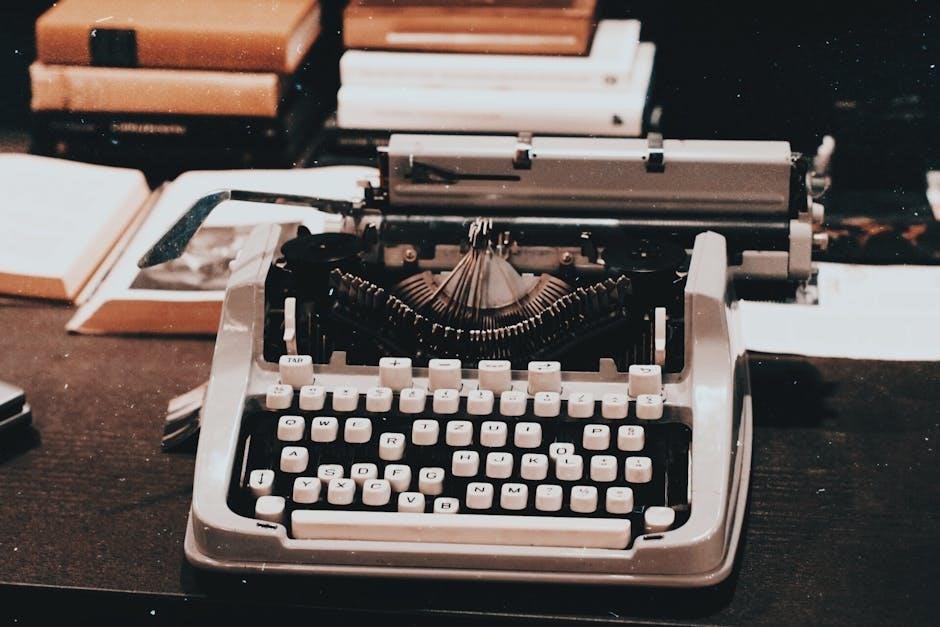
Frequently Asked Questions
Users often ask about optimal fog liquid usage, machine maintenance, and troubleshooting common issues like clogged nozzles or inconsistent fog output to ensure peak performance and longevity.
Common User Queries
Users often inquire about troubleshooting fog output issues, optimal fog liquid usage, and maintenance routines. Many ask how to resolve remote control connectivity problems or why the machine overheats. Others seek advice on refilling fog liquid, adjusting output density, or storing the unit properly. Some wonder about compatibility with specific fog liquids or how to prevent clogging. Additionally, questions arise about safety precautions, such as avoiding flammable materials and ensuring proper ventilation. Addressing these queries ensures smooth operation and extends the machine’s lifespan for consistent performance in various settings.
Optimizing Fog Performance
For optimal fog performance, ensure the machine is placed in a well-ventilated area and the fog liquid level is adequate. Use high-quality fog fluid designed for your machine to avoid clogging. Clean the nozzle regularly and check for blockages. Adjust the output settings based on the room size and desired density. Avoid overheating by maintaining proper cooling and not exceeding recommended usage limits. Store the machine upright and dry when not in use to prevent damage. Refer to the manual for specific guidelines to enhance fog quality and machine longevity.