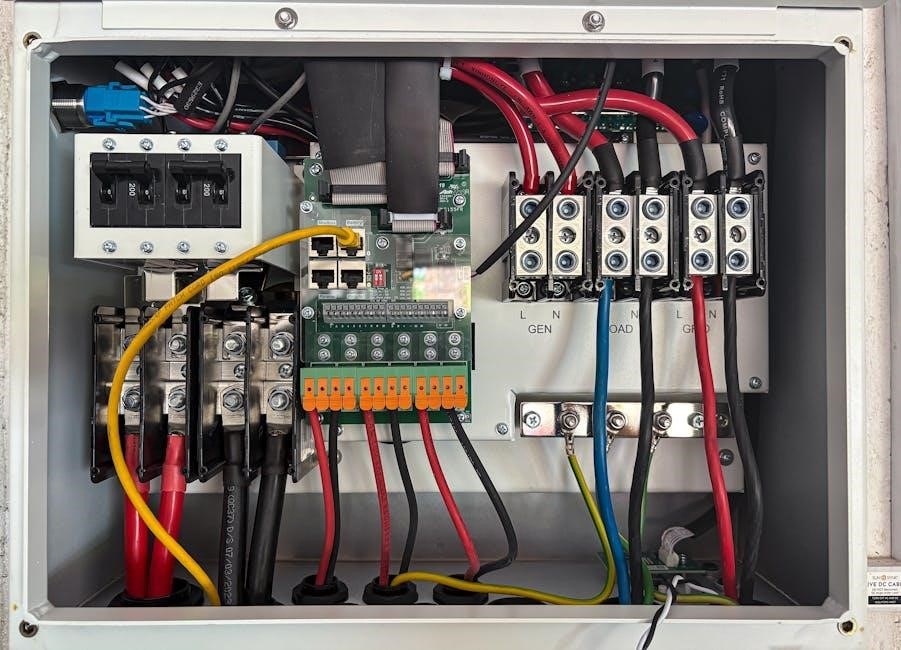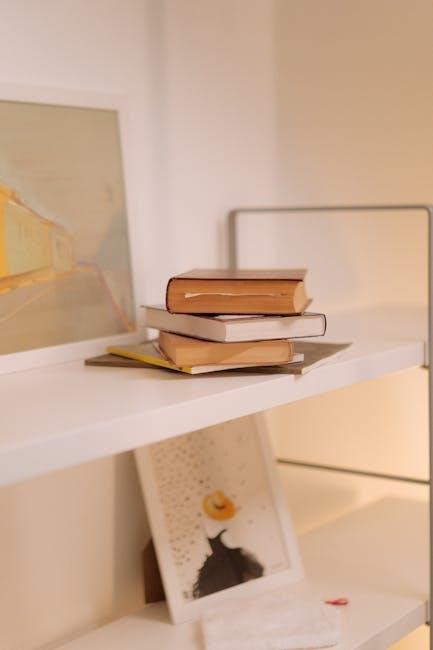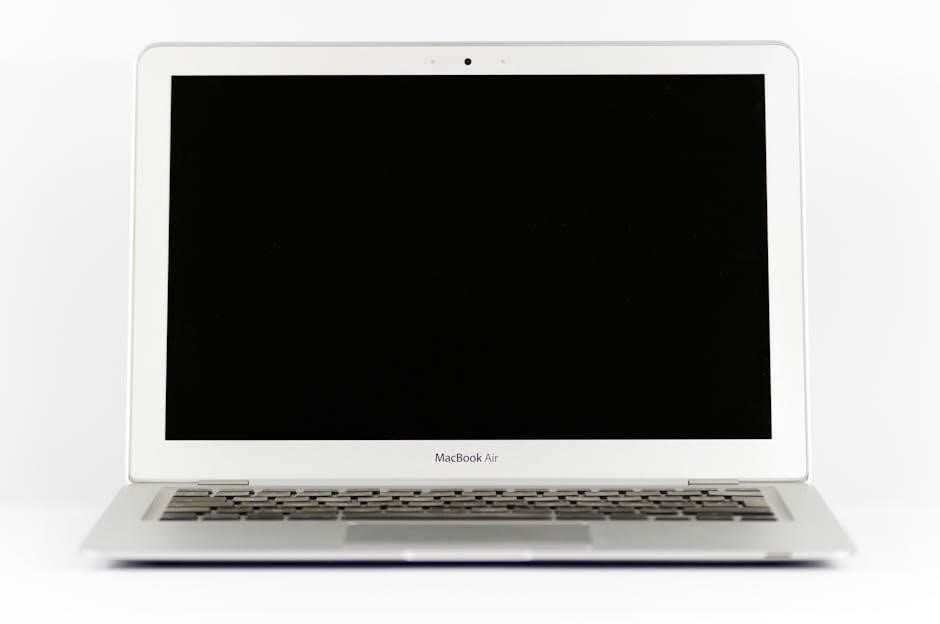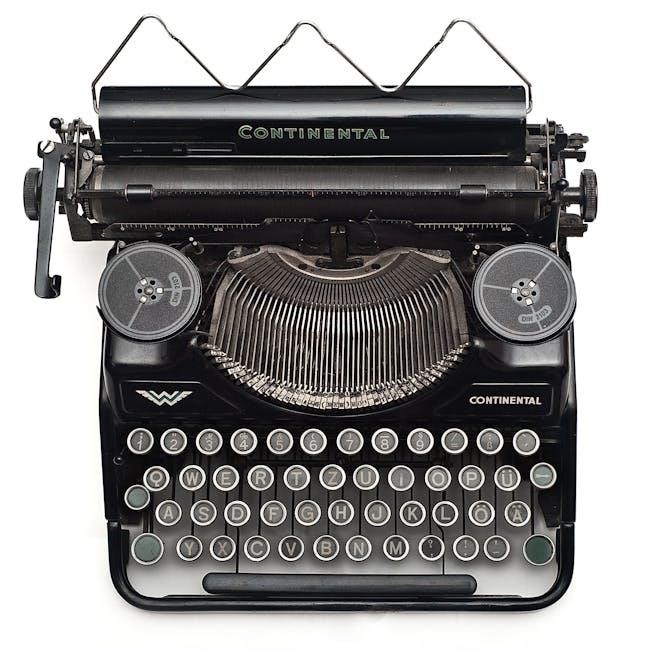Washington Irving’s The Legend of Sleepy Hollow is a timeless tale blending history, folklore, and horror. Its iconic headless horseman and Halloween setting captivate readers globally, making it a seminal Gothic masterpiece.

Background
Washington Irving’s The Legend of Sleepy Hollow draws inspiration from a blend of real history and spooky folklore. Set in the late 18th century, the story is rooted in the aftermath of the American Revolutionary War, with hints of European folklore influencing its eerie atmosphere. Irving crafted a tale that combines the superstitions of early American settlers with the haunting imagery of a headless Hessian soldier, creating a unique narrative. The story’s setting, Sleepy Hollow, is depicted as a place of mystery and enchantment, reflecting the cultural and historical context of the time. This fusion of reality and myth has made the tale enduring, captivating readers with its timeless blend of fear and intrigue.
Significance
The Legend of Sleepy Hollow is a seminal work in American Gothic literature, marking a turning point in the nation’s literary identity. Its blend of horror, folklore, and humor has made it a beloved classic, enduring for generations. The tale’s exploration of fear, superstition, and the supernatural resonates deeply, reflecting the cultural anxieties of early America. Irving’s vivid storytelling and iconic characters, such as the Headless Horseman, have cemented the story’s place in popular culture. Its themes of love, jealousy, and the clash between reason and superstition add layers of complexity. As one of the first major American short stories, it paved the way for future writers and remains a cornerstone of Halloween traditions, symbolizing the power of folklore to captivate and unsettle audiences.

Historical Context
Set in the early 19th century, The Legend of Sleepy Hollow draws inspiration from the Revolutionary War era, blending Dutch folklore with Hudson River Valley history and culture.
Real Events
Washington Irving’s The Legend of Sleepy Hollow is deeply rooted in real historical events, drawing inspiration from the Revolutionary War era. The presence of Hessian mercenaries in the Hudson River Valley influenced the creation of the Headless Horseman, a ghostly figure said to be a decapitated Hessian soldier. Irving’s vivid portrayal of the Old Dutch Church and the surrounding landscape of Tarrytown and Sleepy Hollow adds authenticity to the tale. The story’s setting, including the iconic bridge where Ichabod Crane encounters the Horseman, is based on real locations that still exist today. Irving masterfully blended these historical elements with folklore, creating a narrative that feels both grounded and supernatural. This fusion of fact and fiction has made the legend endure, captivating readers for generations.
Folklore
The Legend of Sleepy Hollow is deeply intertwined with American folklore, drawing on spooky tales and superstitions of the early 19th century. The Headless Horseman, a spectral figure believed to be the ghost of a Hessian soldier, embodies the dark, supernatural elements of the story. Irving’s narrative taps into the fear of the unknown, as the Horseman becomes a symbol of unexplained terror in the rural Hudson Valley. The tale also incorporates elements of local Dutch folklore, such as the belief in spirits and haunted landscapes. The Old Dutch Church, a real location in Tarrytown, is central to the story, adding a layer of authenticity to the eerie atmosphere. By blending these folklore traditions, Irving crafted a story that continues to captivate readers with its timeless blend of horror and intrigue.

Main Characters
The story centers around Ichabod Crane, a lanky schoolteacher, and Katrina Van Tassel, the charming daughter of Baltus Van Tassel, a wealthy farmer, both entangled in a mysterious tale.
Ichabod Crane
Ichabod Crane is the protagonist of The Legend of Sleepy Hollow, a lanky and superstitious schoolteacher from Connecticut. His tall, gaunt appearance often draws comparisons to a scarecrow, adding to his eccentric persona. Crane is known for his ambition and desire to improve his social standing, which leads him to pursue Katrina Van Tassel, the daughter of a wealthy farmer. His deep belief in folklore and superstition makes him particularly vulnerable to the eerie legends of Sleepy Hollow, especially the tale of the Headless Horseman. Crane’s analytical mind contrasts with his fear of the supernatural, creating a complex and intriguing character. His journey through the haunting environment of Sleepy Hollow tests his courage and ultimately shapes his fate.
Katrina Van Tassel
Katrina Van Tassel is the beautiful and charming daughter of Baltus Van Tassel, a wealthy farmer in Sleepy Hollow. Known for her grace and allure, she is the object of affection for Ichabod Crane and Brom Bones, sparking rivalry between the two men. Katrina’s charm and elegance make her a central figure in the community, and her father’s prosperity adds to her desirability. Her role in the story highlights themes of love, social status, and the complexities of relationships. Katrina’s interactions with Ichabod reveal her manipulative side, as she toys with his affections, further complicating the plot. Her character symbolizes the aspirations and societal expectations of the time, making her a pivotal figure in the tale’s unfolding drama.

Plot Summary
The story unfolds in Sleepy Hollow, where Ichabod Crane, a schoolteacher, arrives and becomes infatuated with Katrina Van Tassel. His rivalry with Brom Bones escalates, culminating in a chilling encounter with the Headless Horseman.
Setting
The story is set in the late 18th century in the rural Dutch settlement of Sleepy Hollow, located in New York’s Hudson River Valley. The village is depicted as a quiet, picturesque place with a haunting and superstitious atmosphere. The setting revolves around the Old Dutch Church, the Hudson River, and the surrounding dense, murky woods, which become central to the tale’s eerie mood. The time is primarily around Halloween, amplifying the sense of fear and supernatural occurrences. The isolated landscape and the villagers’ belief in ghosts and curses create a chilling backdrop for Ichabod Crane’s encounters, particularly with the Headless Horseman. Irving’s vivid descriptions of the environment immerse readers in the mysterious and foreboding world of Sleepy Hollow.
Key Events
The narrative unfolds with Ichabod Crane, a schoolteacher, arriving in Sleepy Hollow and becoming enamored with Katrina Van Tassel. His rivalry with Brom Bones intensifies as they compete for her hand. A pivotal moment occurs at a harvest party, where Ichabod’s fascination with Katrina grows, and he faces increasing hostility from Brom. Later, while traveling home, Ichabod encounters the Headless Horseman, a terrifying figure believed to be the ghost of a Hessian soldier. The Horseman chases Ichabod, and he disappears mysteriously, leaving behind only his hat and a smashed pumpkin. The next morning, Ichabod is gone, and Katrina marries Brom, leading to speculation that Brom disguised himself as the Horseman to scare Ichabod away. The story concludes with the eerie uncertainty of Ichabod’s fate, leaving readers to ponder the truth behind the haunting tale.

Themes and Symbolism
Fear and superstition dominate the tale, as the Headless Horseman symbolizes death and the unknown. Love and jealousy fuel the conflict, driving characters’ actions and fate.
Fear and Superstition
Fear and superstition are central to The Legend of Sleepy Hollow, creating a haunting atmosphere. The Headless Horseman, a spectral figure, embodies death and the unknown, striking terror in all who encounter him. Irving masterfully crafts an eerie setting, with Sleepy Hollow’s isolated landscape and dark folklore amplifying the sense of dread; The villagers’ belief in ghosts and curses adds to the tension, while Ichabod Crane’s vulnerability to superstition heightens his fear. His encounters with the Horseman blur reality and illusion, leaving readers questioning what is real and what is imagined; Irving’s use of fear and superstition not only captivates but also explores human psychology, making the tale a timeless classic in Gothic literature. The story’s ability to evoke fear through the unknown remains its most enduring and chilling aspect.
Love and Jealousy
Love and jealousy are pivotal in The Legend of Sleepy Hollow, driving the plot and character dynamics. Ichabod Crane’s infatuation with Katrina Van Tassel, the beautiful daughter of Baltus Van Tassel, fuels his ambition. Katrina, charming and manipulative, toys with Ichabod’s emotions, while Brom Bones, her suitor, harbors deep jealousy. Brom’s rivalry with Ichabod escalates tensions, blending romance with animosity. Irving portrays Katrina as a symbol of desire and social aspiration, while Ichabod’s pursuit reflects his longing for status. The triangle highlights the destructive power of jealousy, as Brom’s resentment and Ichabod’s unrequited love intertwine, culminating in the story’s chilling climax. This emotional conflict underscores the human frailties beneath the tale’s supernatural surface, making it a compelling exploration of love, rivalry, and ambition. The interplay of these emotions enriches the narrative, leaving a lasting impact on readers.

Adaptations and Legacy
Washington Irving’s tale has left a lasting impact, shaping Halloween culture and inspiring countless adaptations. Its haunting legacy continues to captivate audiences, solidifying its classic place in literature.

Film Adaptations
The Legend of Sleepy Hollow has been adapted into numerous films, each offering a unique interpretation of Irving’s tale. One of the most iconic adaptations is Disney’s 1949 animated version, featured in The Adventures of Ichabod and Mr. Toad, which captures the story’s eerie charm. Another notable adaptation is Tim Burton’s 1999 film Sleepy Hollow, starring Johnny Depp as Ichabod Crane. Burton’s gothic style and dark visuals brought the headless horseman to life in a thrilling way, blending horror and mystery. These adaptations highlight the timeless appeal of Irving’s story, ensuring its legacy endures across generations. The tale’s versatility allows filmmakers to reinterpret its themes, making it a favorite for cinematic reinterpretation. Its influence on horror and folklore in film remains unparalleled.
Cultural Impact
The Legend of Sleepy Hollow has left an indelible mark on popular culture, inspiring countless adaptations and interpretations. The headless horseman has become a symbol of horror and Halloween, appearing in films, TV shows, and artwork. Irving’s tale influenced the Gothic literature genre and shaped American folklore, embedding itself in the nation’s cultural consciousness. Its themes of fear, superstition, and romance continue to resonate, making it a timeless classic. The story’s ability to blend reality with the supernatural has captivated audiences, ensuring its relevance across generations. Its impact extends beyond literature, influencing art, film, and even holiday traditions, solidifying its place as a cultural icon. The tale remains a cornerstone of American literary heritage, enduring as a chilling yet fascinating narrative.